Tracking of Mastery Through Test Performance
Whether done automatically, manually, or through rubric scoring, student performance is measured accurately.

Grading Dashboard
examN+’s grading dashboard is the central hub for graders and administrators. It offers fast access to all grading tools and also provides a quick overview of how many exams have been scheduled, started, and completed. From here, graders can begin their work in a variety of ways. They have several dashboards to choose from depending on their preferred grading process, including both automatic and manual grading tools.
Automated Grading
Automated Grading
Automatic grading saves time and guarantees consistent scoring across exams. Additionally, administrators have complete control to override automatically-graded questions to grade or adjust specific question or test scores manually.
Question Adjustment
If adjustments need to be made after an exam has already been taken, graders can use the question-adjustment interface. From here, graders can make corrections such as throwing out questions, adjusting correct answers, and more across all exams quickly and easily!
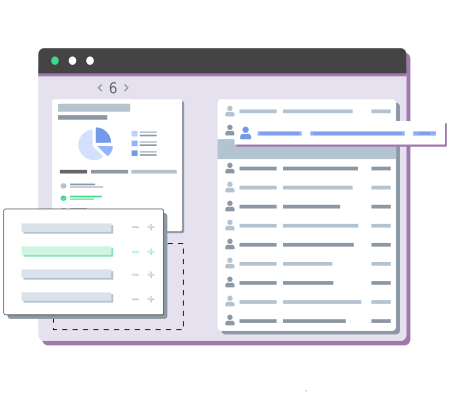
Manual Grading
For more open-ended questions, manual grading is necessary. examN+ still helps graders, though. Our intuitive interfaces offer multiple options for approaching grading. We also offer grading rubrics to streamline grading and eliminate subjectivity in grading open-ended questions:
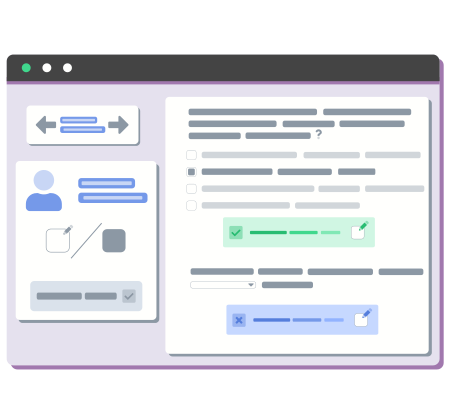
Grading Option
Grade by Student
This interface presents tests in the usual way, with graders viewing one student’s entire test at once. The interface is designed to make grading more streamlined, though, so graders can also view the student’s information on the left side of the screen and can also easily switch between students within the interface.
Grading Option
Grade by Question
This interface is ideal for graders who prefer to grade all tests one question at a time or for classes where grading is divided between multiple people by question. With this option, graders easily go through each question on the exam and grade all responses to that question at once before moving onto another question.
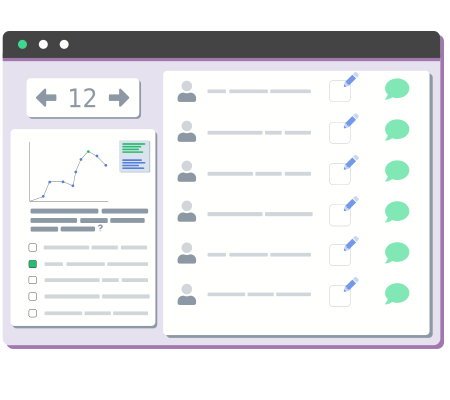
Test Review
Test reviews done immediately upon exam completion or during a scheduled time period allow students to assess and evaluate their performance. Administrators can add reviews to any exam and control what the student can see with following options.
Overall Score
How the student did on the exam as a whole.
Points Per Question
How many points individual questions were worth.
Student Answer
The answer that the student selected as correct for each question.
Correct/Possible Answer
The actual correct answer and/or any possible answers for each question.
Rationale
Provided reasoning, context, or any other extra information behind the correct answers.
Advanced
Grading Rubrics
Rubric Management
Build custom color-coded grading rubrics to help grade open-ended questions more objectively.
Weighting
Weigh each rubric criteria differently by assigning points to individual grading criteria.
Instructions
Provide instructions for each criteria and grading level combination to ensure that graders are grading similar responses equally.
Curriculum Mapping
Tie grading criteria to one or more standards, competencies, or objectives to consistently grade essay questions.
Comments
Allow or force graders to put in comments for each criteria grade. Include overall comments for the entire grade or score.
Not Applicable
Criteria that is marked as “Not Applicable” will automatically not be calculated in overall scores.
Excited to learn more?
Find out how examN+ can improve your school’s exam process with powerful tools, customizable features, and targeted data insights.